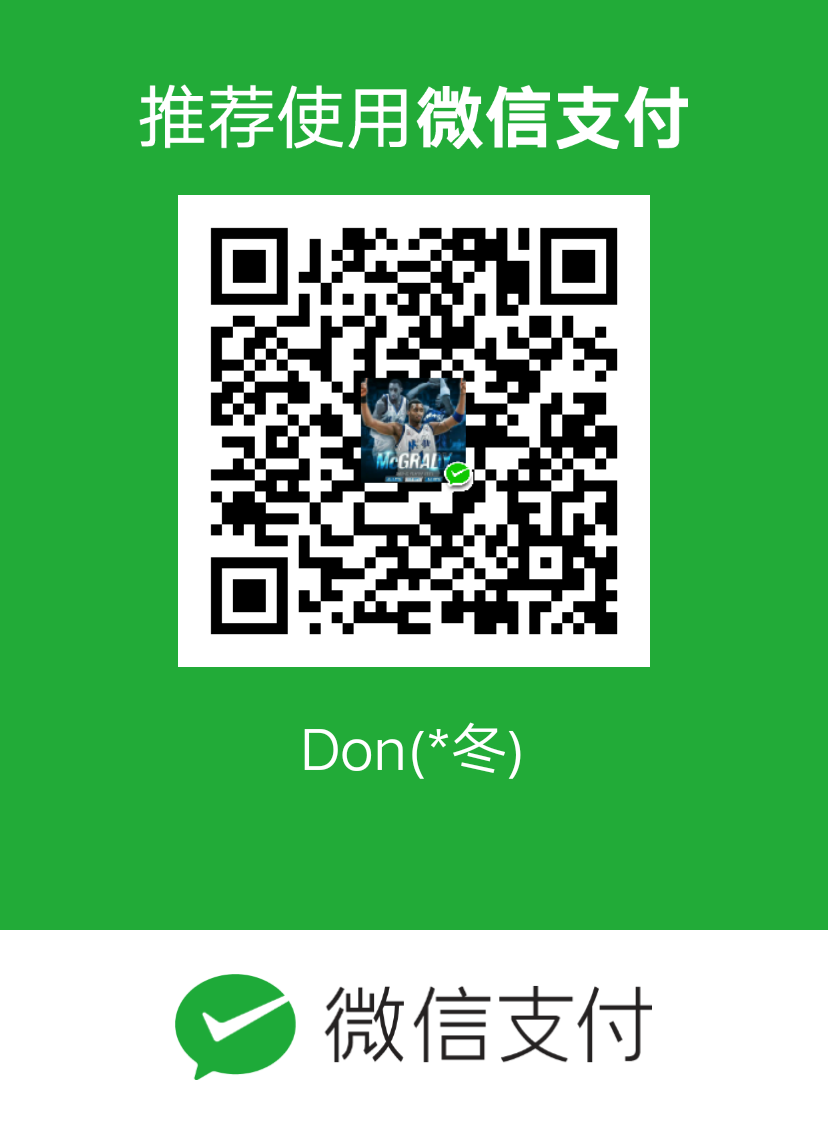Redex简介
Redex是一款Facebook公司开发的Android字节码(dex)优化器.它提供了一个读写和分析.dex文件的框架,以及一系列基于该框架优化字节码的优化通道。利用Redex优化过的apk可以比之前的包体积更小,运行速度更快。
Redex已在github上开源,开发语言是C++.
Redex实践(Mac系统)
安装Xcode命令行工具
打开shell,输入一下命令
1 | xcode-select --install |
安装成功后,输入xcode-select -v进行验证
使用homebrew安装需要的依赖包
homebrew是一个mac系统上的包管理工具,输入以下命令:
1
2brew install autoconf automake libtool python3
brew install boost jsoncpp
Download,Build and Install
从github下载Redex
1
2mkdir redex
git clone https://github.com/facebook/redex.git .
利用autoconf和make编译Redex
1
2
3# if you're using gcc,please use gcc-4.9
autoreconf -ivf && ./configure && make -j4
sudo make install
Usage
一条语句搞定1
redex path/to/your.apk -o path/to/output.apk
Badly, An error occured.Just like below1
2
3
4
5
6
7
8
9
10
11
12
13
14
15
16
17
18
19 $ redex ~/Desktop/apk/pippa/dev/FlyBike-jap-release.apk -o outputt.apk
Traceback (most recent call last):
File "/tmp/redex.SAHD58/redex.py", line 687, in <module>
run_redex(args)
File "/tmp/redex.SAHD58/redex.py", line 633, in run_redex
args.keyalias, args.keypass, args.ignore_zipalign, args.page_align_libs)
File "/tmp/redex.SAHD58/redex.py", line 292, in create_output_apk
zipalign(unaligned_apk_path, output_apk_path, ignore_zipalign, page_align)
File "/tmp/redex.SAHD58/redex.py", line 248, in zipalign
subprocess.check_call(zipalign + args)
File "/usr/local/Cellar/python/3.6.5/Frameworks/Python.framework/Versions/3.6/lib/python3.6/subprocess.py", line 286, in check_call
retcode = call(*popenargs, **kwargs)
File "/usr/local/Cellar/python/3.6.5/Frameworks/Python.framework/Versions/3.6/lib/python3.6/subprocess.py", line 267, in call
with Popen(*popenargs, **kwargs) as p:
File "/usr/local/Cellar/python/3.6.5/Frameworks/Python.framework/Versions/3.6/lib/python3.6/subprocess.py", line 709, in __init__
restore_signals, start_new_session)
File "/usr/local/Cellar/python/3.6.5/Frameworks/Python.framework/Versions/3.6/lib/python3.6/subprocess.py", line 1344, in _execute_child
raise child_exception_type(errno_num, err_msg, err_filename)
FileNotFoundError: [Errno 2] No such file or directory: 'zipalign': 'zipalign'